Free Certification Course Title: Power Pages – A Complete Guide to Microsoft Power Pages
Start building engaging, impactful & secure websites with a low-code platform – Microsoft Power Pages
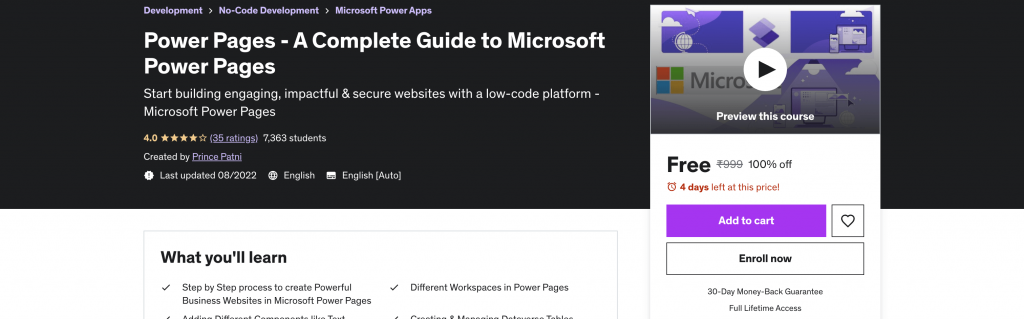
What you’ll learn:
-
Step by Step process to create Powerful Business Websites in Microsoft Power Pages
-
Different Workspaces in Power Pages
-
Adding Different Components like Text, Images, Videos, iFrames etc
-
Creating & Managing Dataverse Tables, Views, Forms, Lists etc.
Requirements:
-
No experience needed, you will learn everything about Microsoft Power Pages from scratch
Who this course is for:
- Web Developers working with CMS platforms like WordPress, Joomla etc
- Professionals looking to create Beautiful Business Websites
- Students planning to enter in field of Web Development and Website Creation
- Enthusiasts willing to learn new technologies
- Experienced professionals working on Microsoft Products like Teams, Power BI, Dataverse etc.
Description:
For years, Power Apps portals have offered users an end-to-end experience to create external portals quickly and confidently, and customize them with pages, layouts, and content. As a new, standalone product, Microsoft Power Pages empowers anyone, regardless of their technical background, with an effective platform to create data-powered, modern, and secure websites.
In addition to being low-code, Power Pages extends far beyond portals former capabilities to enable organizations of any size to securely build websites with exciting new aesthetic features and advanced capabilities for customization with pro-developer extensibility.


![MERN Stack with Blog Project [FREE] MERN Stack with Blog Project](https://www.glasmy.com/wp-content/uploads/2022/01/MERN-Stack-with-Blog-Project-218x150.png)
![Mastering Visual Studio Code [FREE] Mastering Visual Studio Code](https://www.glasmy.com/wp-content/uploads/2022/04/Mastering-Visual-Studio-Code-218x150.png)
![Learn Flutter and Dart to create Android and IOS apps [FREE] Learn Flutter and Dart to create Android and IOS apps](https://www.glasmy.com/wp-content/uploads/2022/02/Learn-Flutter-and-Dart-to-create-Android-and-IOS-apps-218x150.png)