Free Certification Course Title: Make Your Excel Look Like a Standalone Program
Convert any Excel sheet into a user-friendly interface in 30 minutes using Excel VBA without any programming experience.
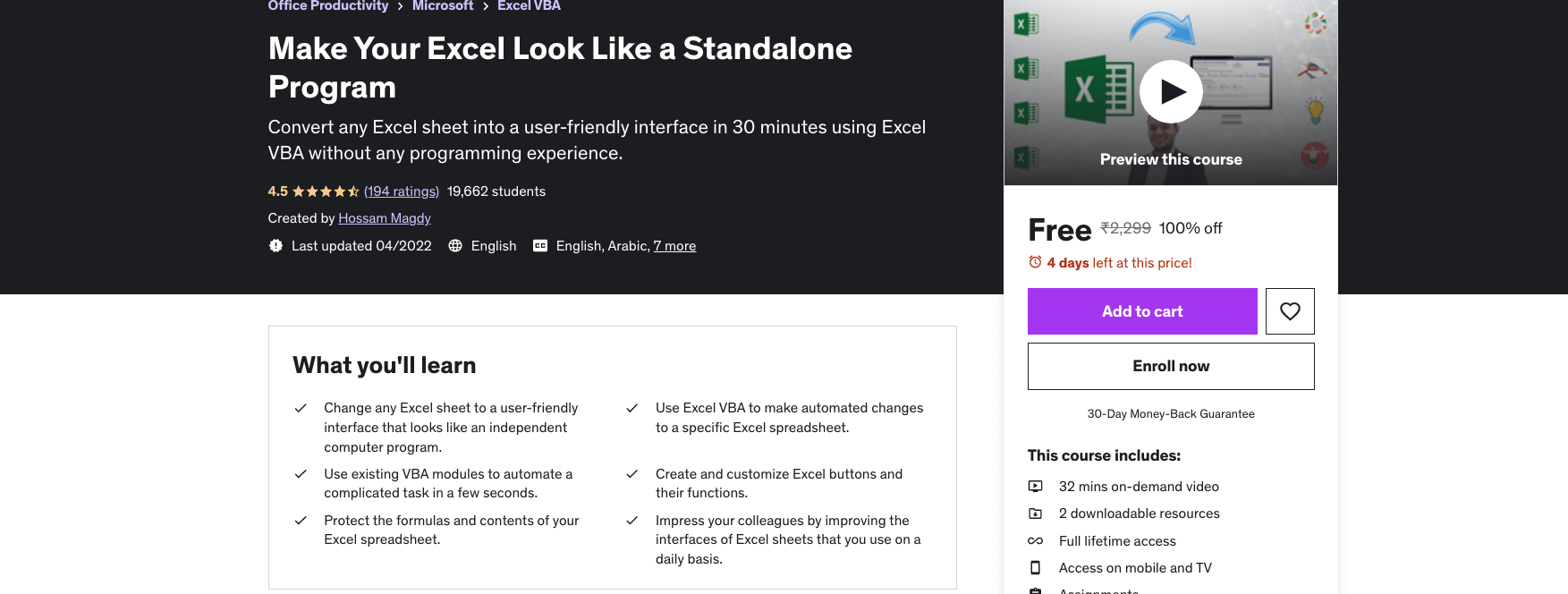
What you’ll learn:
-
Change any Excel sheet to a user-friendly interface that looks like an independent computer program.
-
Use Excel VBA to make automated changes to a specific Excel spreadsheet.
-
Use existing VBA modules to automate a complicated task in a few seconds.
-
Create and customize Excel buttons and their functions.
-
Protect the formulas and contents of your Excel spreadsheet.
-
Impress your colleagues by improving the interfaces of Excel sheets that you use on a daily basis.
Requirements:
-
Having Microsoft Excel installed on your computer.
-
Having an Excel sheet that you would like to apply the course instructions to (free sample Excel sheets are available on Microsoft website).
-
Eagerness to learn!
Who this course is for:
- Working Professionals who use Microsoft Excel spreadsheets.
- Students that want to create programs for their university/school projects without needing any programming background.
- Individuals who are interested in Microsoft Excel Programming using Visual Basic for Applications (VBA).
Description:
DO YOU WANT TO CHANGE THE INTERFACE OF YOUR EXCEL SHEET TO LOOK LIKE A NORMAL COMPUTER PROGRAM?
You may have needed to create your own program based on an idea that you had in mind, but the challenge has always been that learning a programming language can be a long process that consumes A LOT OF TIME!!
Using Microsoft Excel can make this process much simpler, especially when you can make your Excel spreadsheet have the interface of a Standalone Computer Program.
In this course, you will learn how to achieve this goal by applying all the steps you’ll need to learn on an actual Excel sheet. We made sure that every lecture is straight to the point to make this course as short as possible to save your time while still providing you with what you’re looking for. So, you’ll basically learn how to do this within about 30 minutes.
This course includes:
-
32 mins on-demand video
-
2 downloadable resources
-
Full lifetime access
-
Access on mobile and TV
-
Assignments
-
Certificate of completion


![MERN Stack with Blog Project [FREE] MERN Stack with Blog Project](https://www.glasmy.com/wp-content/uploads/2022/01/MERN-Stack-with-Blog-Project-218x150.png)
![Mastering Visual Studio Code [FREE] Mastering Visual Studio Code](https://www.glasmy.com/wp-content/uploads/2022/04/Mastering-Visual-Studio-Code-218x150.png)
![Learn Flutter and Dart to create Android and IOS apps [FREE] Learn Flutter and Dart to create Android and IOS apps](https://www.glasmy.com/wp-content/uploads/2022/02/Learn-Flutter-and-Dart-to-create-Android-and-IOS-apps-218x150.png)