Free Certification Course Title: The Complete Computer Basics Guide for Beginners: 2022
Master Computer Fundamentals, Windows 11, Microsoft Word, PowerPoint, Excel, Desktop Support, Basic Computer Skills
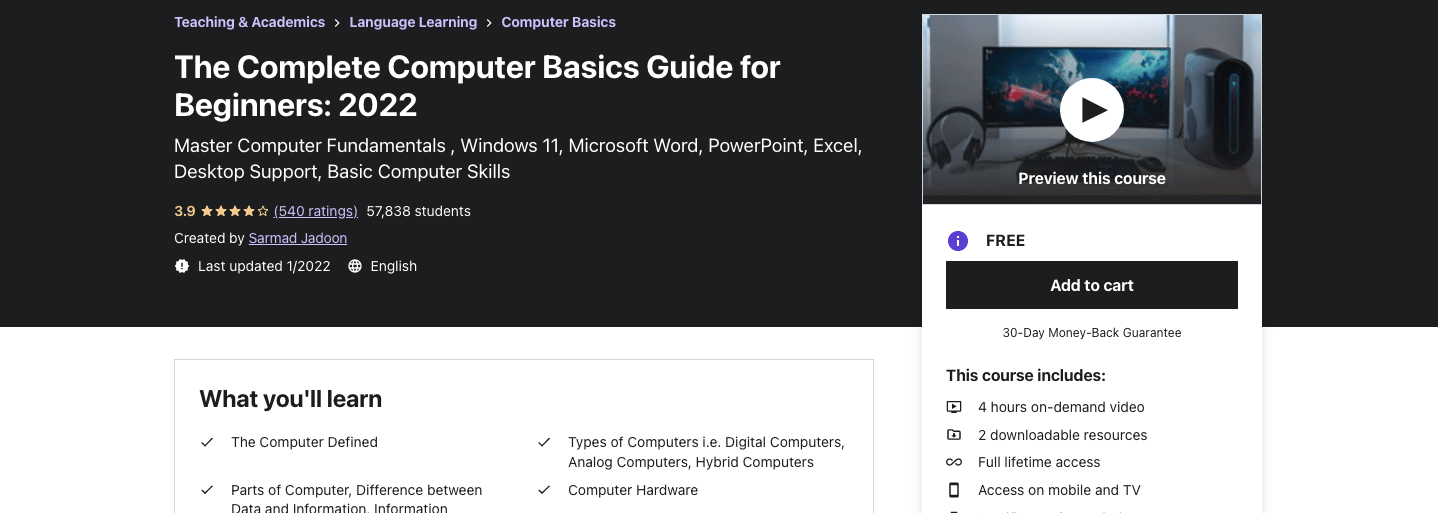
Free Certification Course Title: The Complete Computer Basics Guide for Beginners: 2022
Master Computer Fundamentals, Windows 11, Microsoft Word, PowerPoint, Excel, Desktop Support, Basic Computer Skills
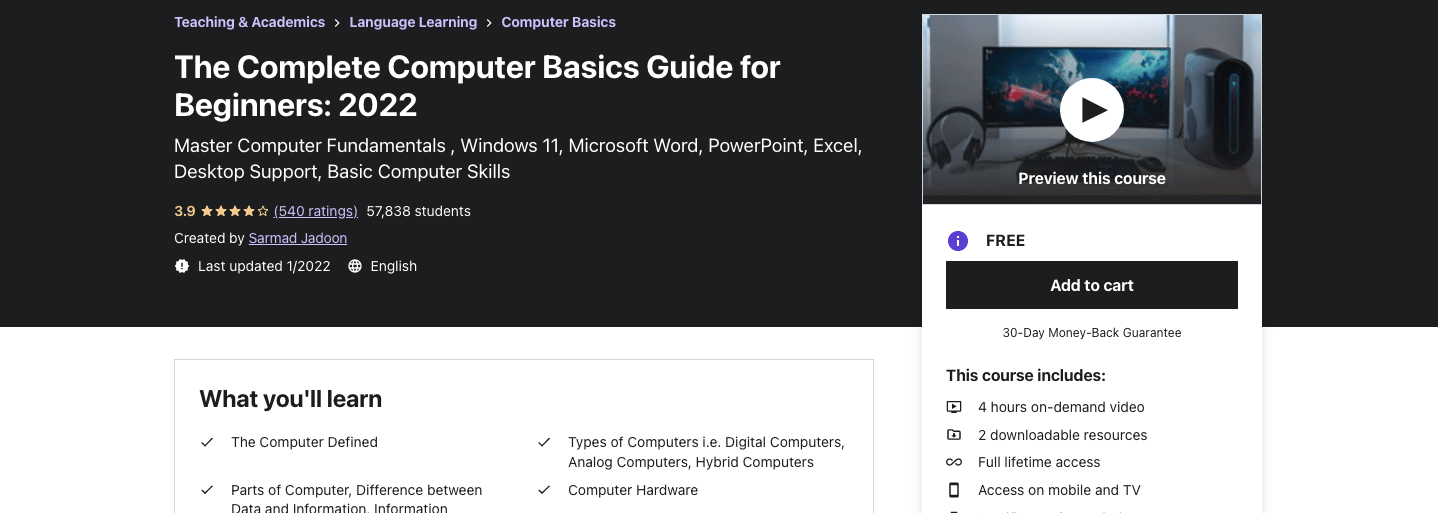
The Computer Defined, Data versus Information,
Classification of Computers based on how data is handled (Analog Computers, Digital Computers Hybrid Computers)
Computers for Individual Users or Personal Computers (Desktop Computers,Workstations, Laptops, Notebooks, Tablets, Handheld PCs, Smartphones)
Computers for Organizations (Network Server, Mainframes, Minicomputers, Supercomputers)
Parts of Computer System (Hardware , Software, User and Data)
Information Processing Cycle (Input, Processing, Output, Storage)
Computer Hardware Categorized ( Processing Devices, Memory Devices, Input and Output Devices, Storage Devices, Bus Interconnection)
System Software versus Application Software (Different categories of System and Application Software)
Input Devices ( Mouse, Keyboard, QWERTY keyboard layout and keys explained in detail, Different variants of mouse explained)
Other ways to Input Data ( Pen based input, Touch Screens, Game Controllers i.e. joysticks and game pads)
Other ways to Input Data ( Optical Input Devices i.e. Bar Code Readers, Scanners, Handheld versus Flatbed scanner)
How to Subscribe for The Complete Computer Basics Guide for Beginners: 2022?
Apply Coupon Code: 0A2FD694B7B6DD50A5D8
Table of Contents