Free Certification Course Title: Complete Adobe Premiere Pro Megacourse: Beginner to Expert
Learn how to edit videos and produce like a pro with this step-by-step course!
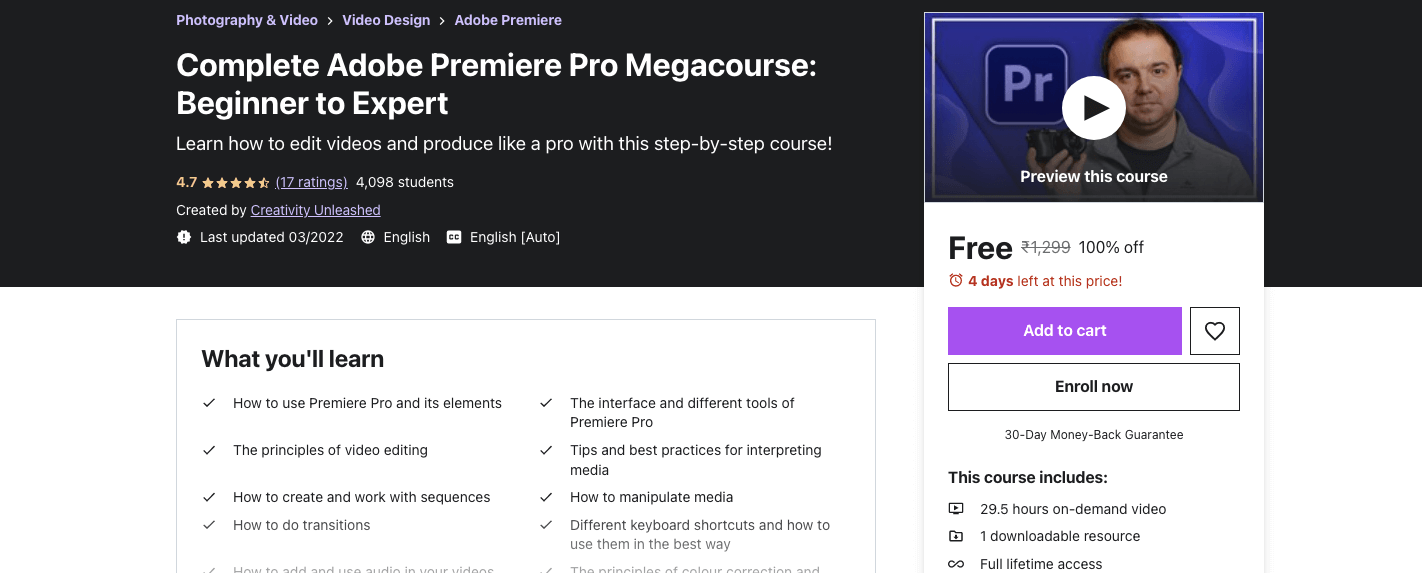
What you’ll learn:
-
How to use Premiere Pro and its elements
-
The interface and different tools of Premiere Pro
-
The principles of video editing
-
Tips and best practices for interpreting media
-
How to create and work with sequences
-
How to manipulate media
-
How to do transitions
-
Different keyboard shortcuts and how to use them in the best way
-
How to add and use audio in your videos
-
The principles of colour correction and grading
-
How to use graphics and animate
-
How to use plug-ins in the most efficient way
Requirements:
-
No previous knowledge of Adobe Premiere Pro required
-
A desire to learn!
-
A positive attitude!
Who this course is for:
- Anyone who wants to learn to edit videos – no experience needed!
- Video editors who have used different programs and want to learn Premiere Pro
- Anyone who has started working with Premiere Pro, but want to advance their editing and design skills
Description:
Learn video editing with Adobe Premiere Pro!
Edit like a pro!
Have you ever wanted to edit your own videos? In the era of Mirrorless Cameras and smartphones, we all take hundreds of videos each year. Maybe you want to trim a video or make a montage of your child’s first years or your recent trip. Whether you’re a casual video shooter or hoping to make a career out of it, editing videos isn’t only for the pros.
This course includes:
-
29.5 hours on-demand video
-
1 downloadable resource
-
Full lifetime access
-
Access on mobile and TV
-
Certificate of completion


![MERN Stack with Blog Project [FREE] MERN Stack with Blog Project](https://www.glasmy.com/wp-content/uploads/2022/01/MERN-Stack-with-Blog-Project-218x150.png)
![Mastering Visual Studio Code [FREE] Mastering Visual Studio Code](https://www.glasmy.com/wp-content/uploads/2022/04/Mastering-Visual-Studio-Code-218x150.png)
![Learn Flutter and Dart to create Android and IOS apps [FREE] Learn Flutter and Dart to create Android and IOS apps](https://www.glasmy.com/wp-content/uploads/2022/02/Learn-Flutter-and-Dart-to-create-Android-and-IOS-apps-218x150.png)